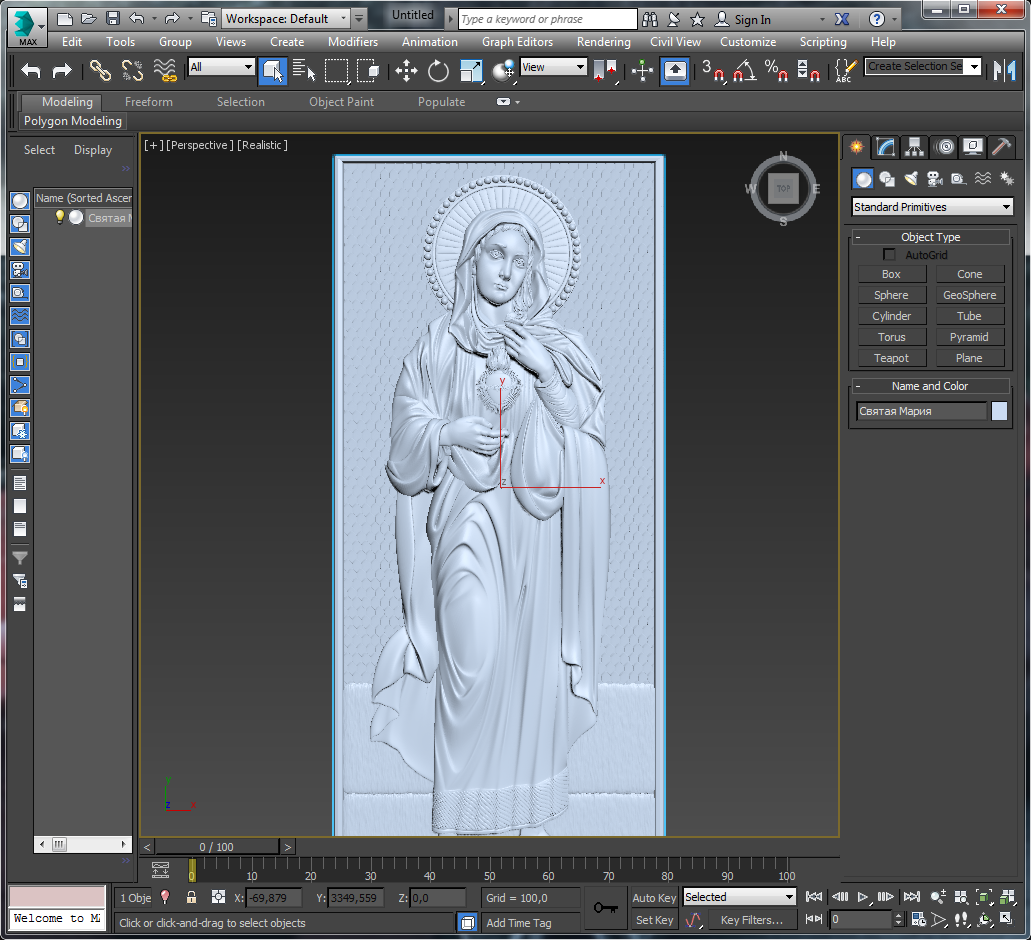Import 3D STL models in the program 3Ds Max
Dear customers!
In this article we will explain how to import a 3D model in STL format into a 3Ds Max program.
1. Open the program, then in the upper left corner click on the Max. Square. A menu will appear in which you must select "Import."
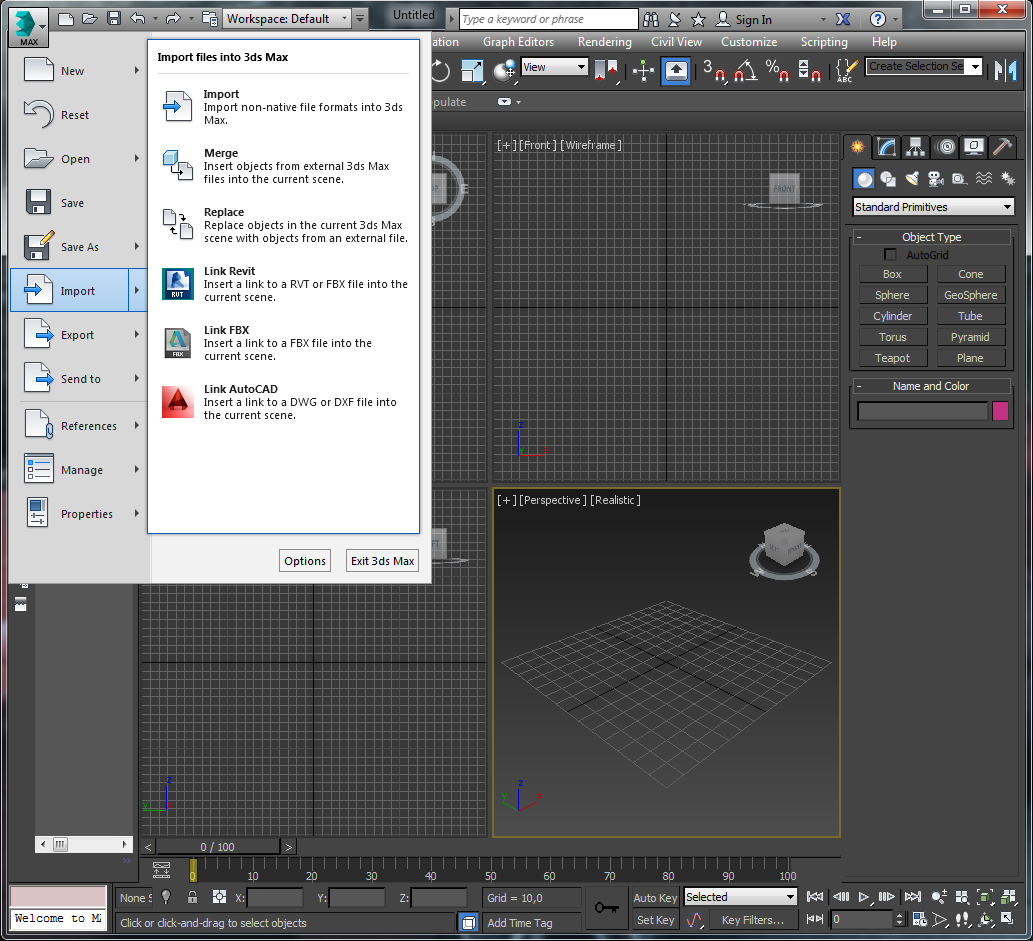
2. You will see a window in which you need to select a 3D model in STL format and click "Open."
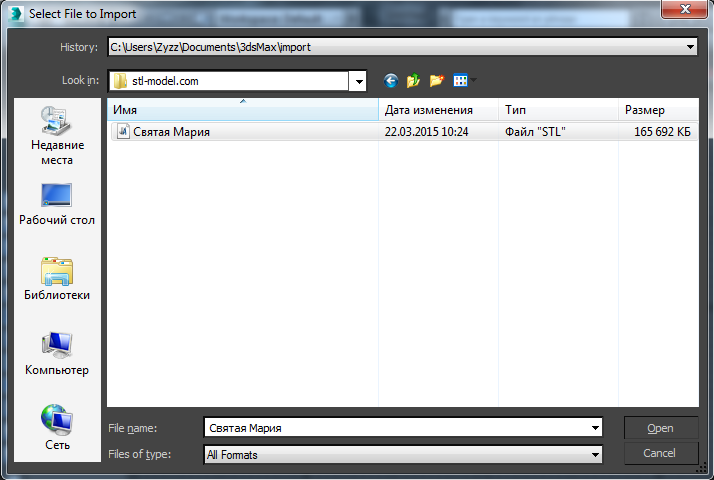
3. The “Import Glass File” window will be displayed in which you need to set the values as in the screenshot below. This is done to ensure that the 3D model is correctly and quickly imported into the program.

4. Import produced. Done!