Instructions for ordering and downloading purchased models
Dear friends, in this article we will tell you how to place an order in our online store and download the purchased 3D models. Please note that you can download 3D models immediately after placing and paying for the order!
1. Add 3D models you are interested in to the cart.
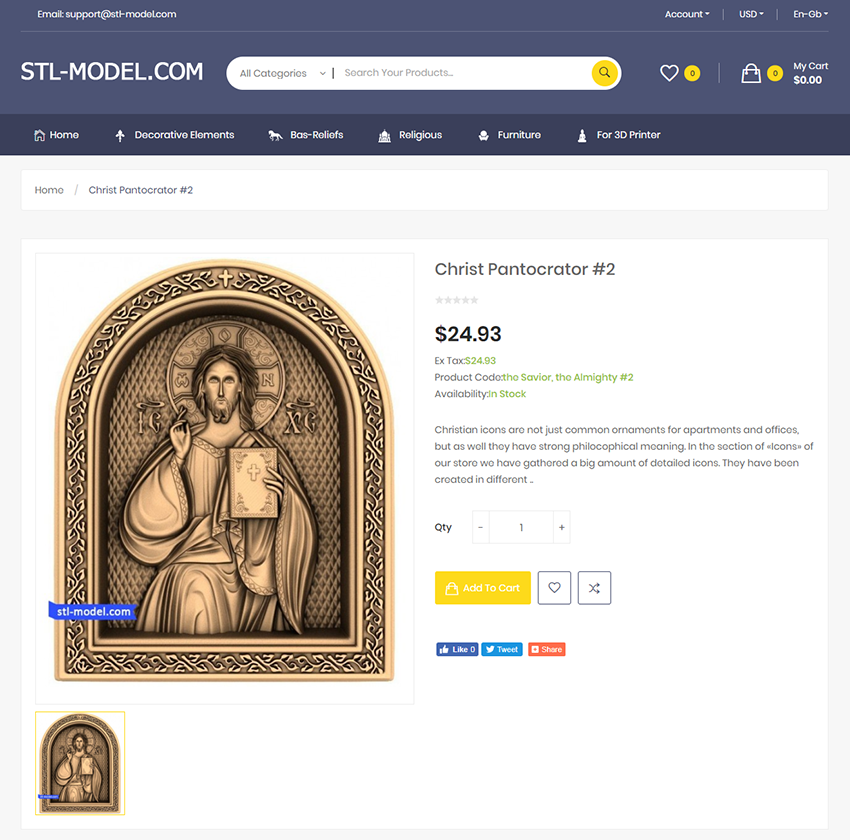
2. Move your mouse over the cart and go to the checkout page.
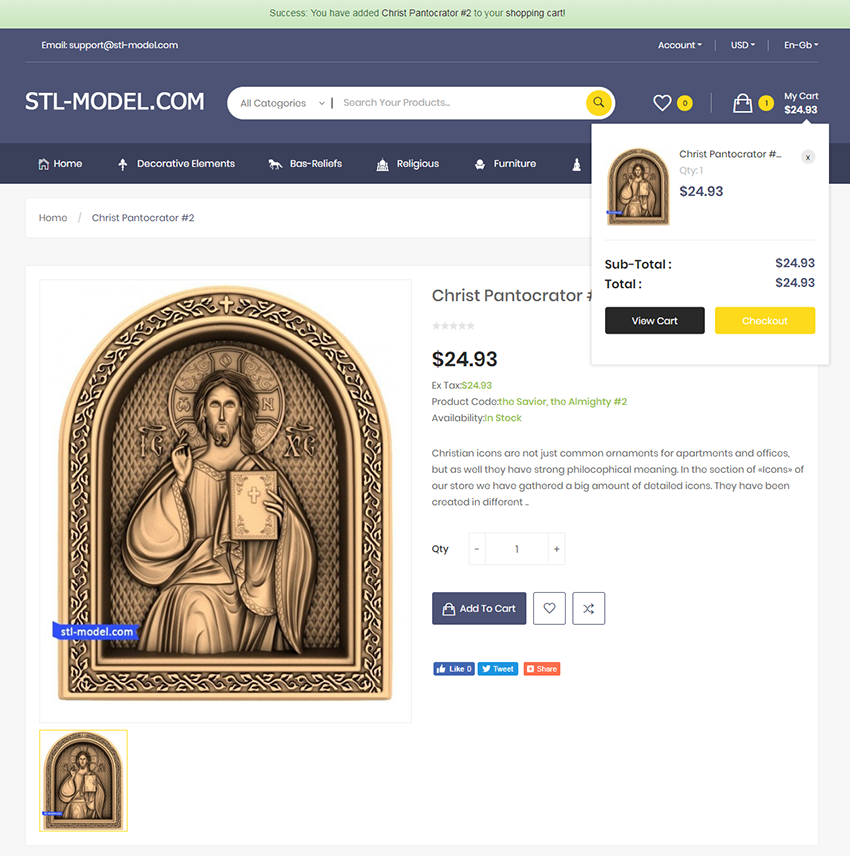
3. Enter customer details. Your personal account will be automatically created, which will display the history of your orders, download files and much more. Click "checkout".
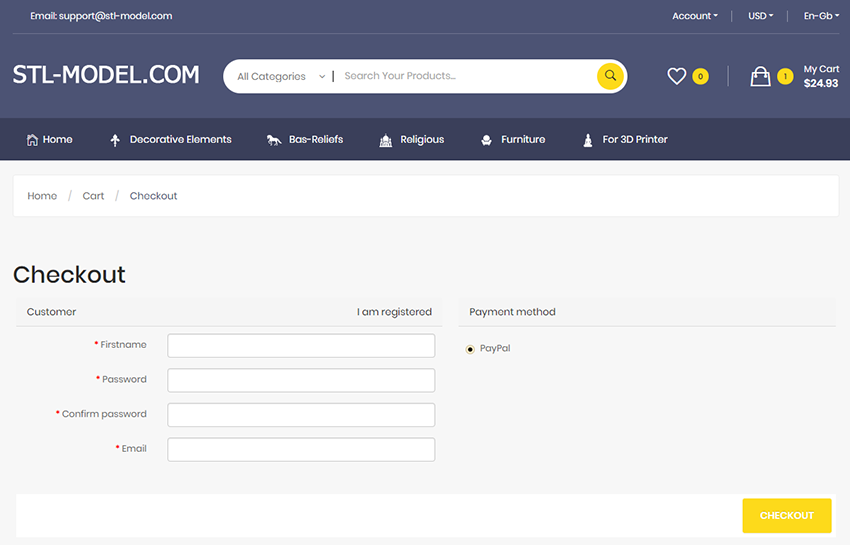
4. After payment of the order you will be taken to the page of files for download, which is located in your personal account. On this page all 3D models you have bought are displayed and you can download them. Click "Download."
Also, a link to download the purchased 3D models will be sent to you in a letter to your e-mail, which you indicated during registration (point number 3).
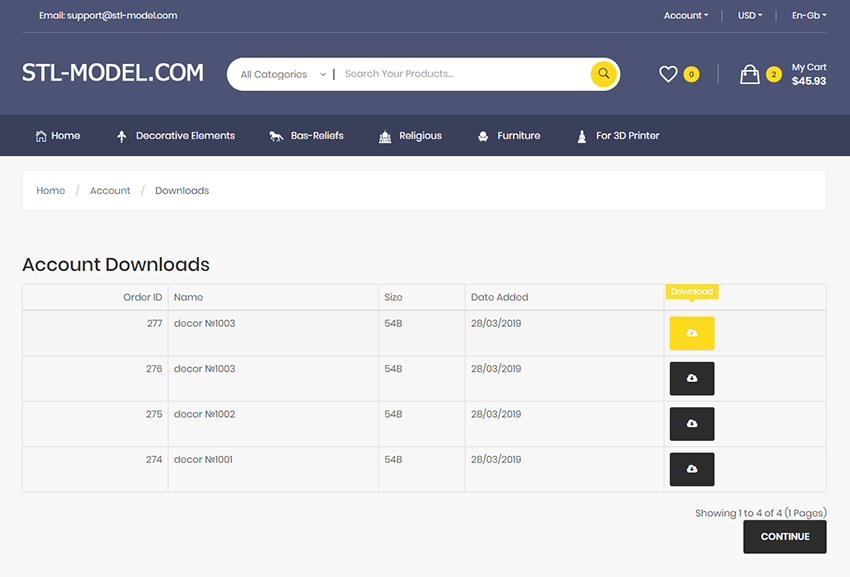
Thank you for your order and wish you success in your work!