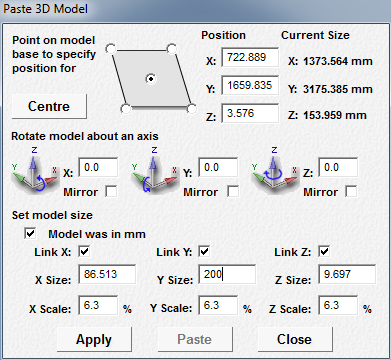Resize any 3D model - instructions
Dear Colleagues!
In our online store, the size of 3D models is not indicated, since this is unnecessary information, because you can easily set any 3D model size you need for your goals. You do not need to be attached to the original size of the 3D model - you can always set your own size. The size of the model can be changed both proportionally and arbitrarily.
To resize the model, you need to first import the 3D model - instruction. Next you will have a window "Import 3d model". This is where you can edit the size of the model. At the bottom of the window you can see the dimensions in X, Y, Z. Edit these values for your needs. Changes will occur in proportion. If you want to remove the preservation of proportions, then uncheck the checkboxes "Link X", "Link Y", "Link Z".After resizing the model, click "Center", "Apply" and "Paste." Done!